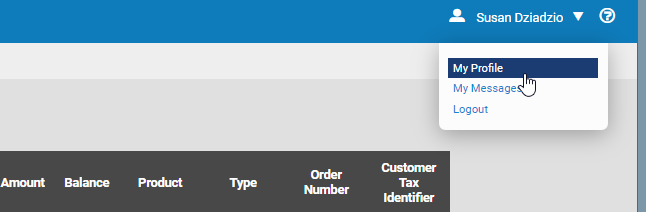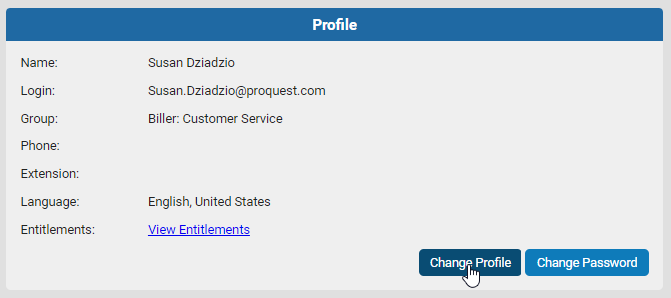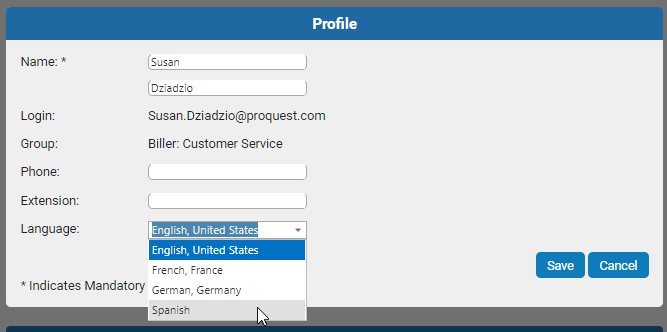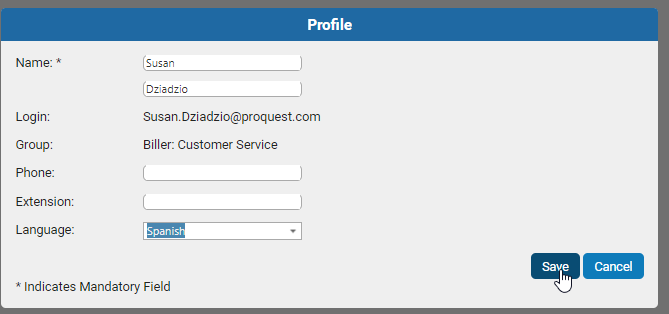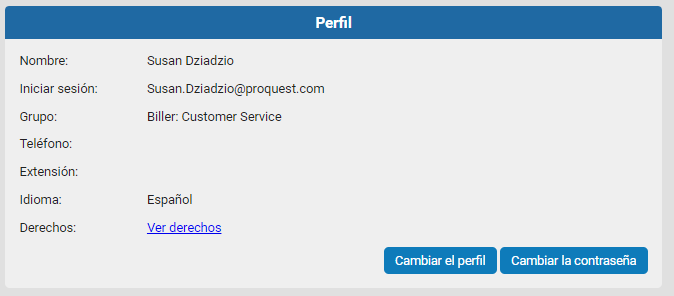You can access the ProQuest Invoice Portal in English, French, German or Spanish.
To change the language option at the ProQuest Invoice Portal login page, go to:
https://invoices.proquest.com/AccountManager/Account/Loginand select the option you prefer from the language drop down selection in the top right hand corner from the login page:
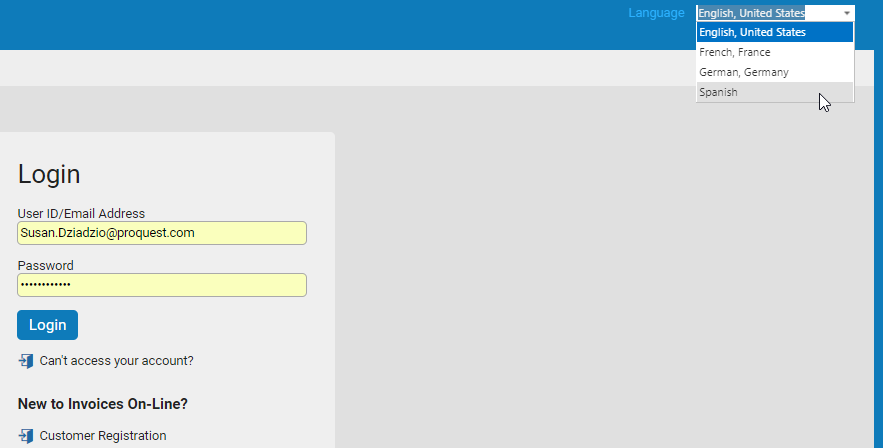
To change the language option after logging into the ProQuest Invoice Portal. go to your "My Profile" settings and select your preferred language, then save your changes and your option will be retained.