| Content | The Invoice Portal offers the following reports:
- Book Purchases -- provides ebook purchase details
- E Invoice Configuration Status Report -- provides status of EDI invoice set up
- Payment History -- provides payments made by ACH, BECS, BACS
Instructions for requesting a report:1. From the ProQuest Invoice Portal toolbar click on Reports and then click on Generate Reports 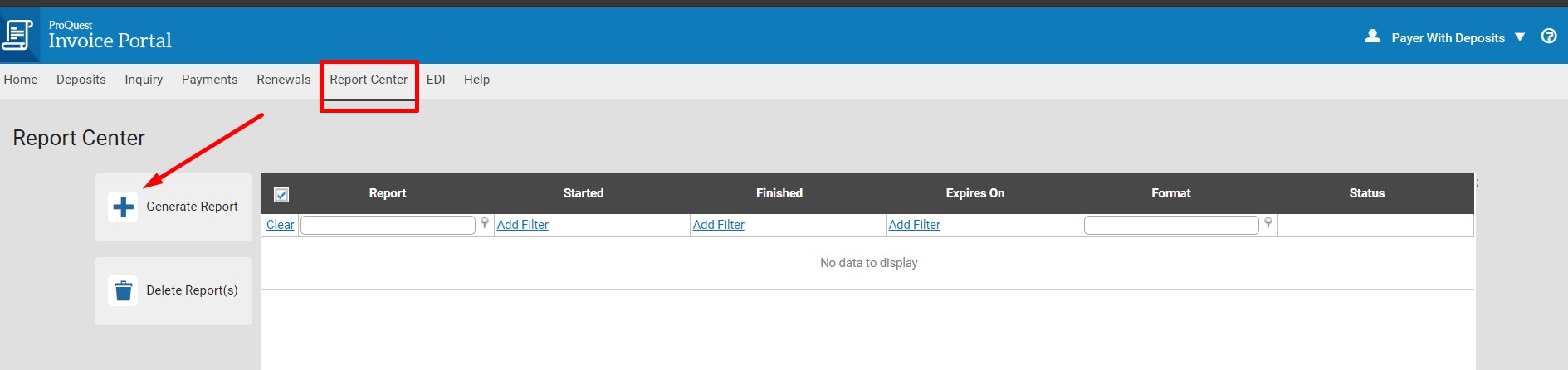 2. Select the report you wish to run 2. Select the report you wish to run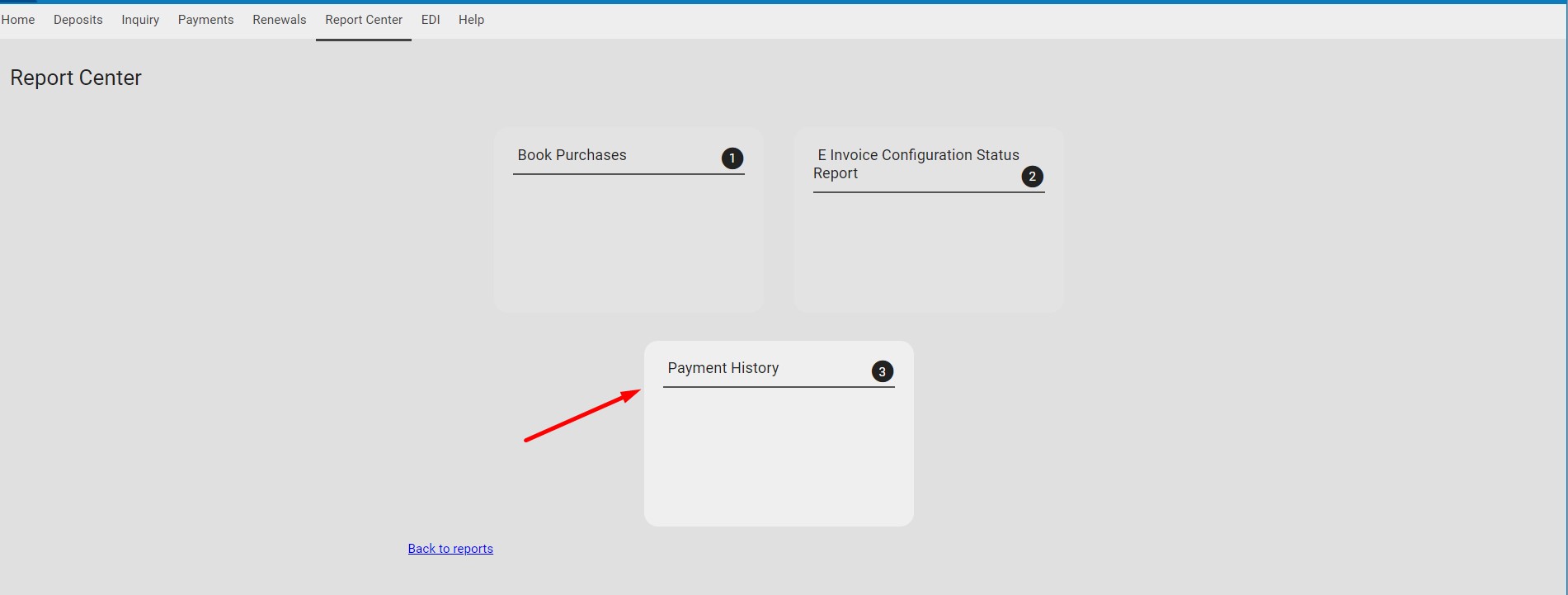 3. Enter in the report settings. This example shows by date range only. Then click on the Generate button. 3. Enter in the report settings. This example shows by date range only. Then click on the Generate button.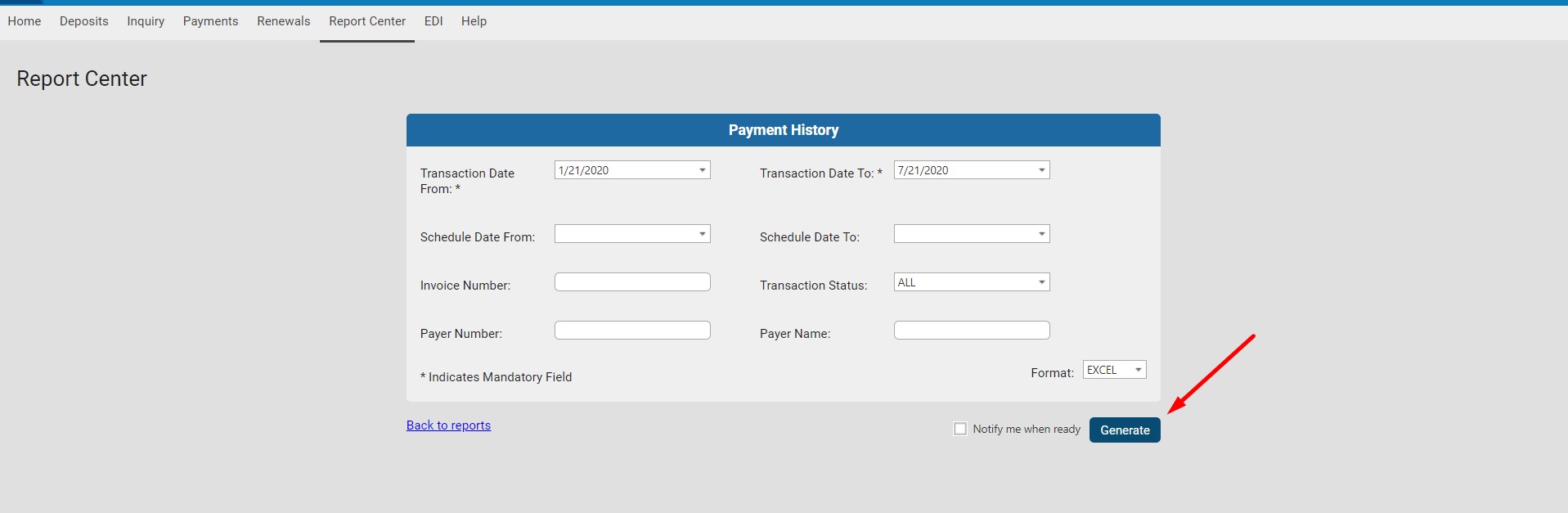 4. Click on the Back to reports link once the report is generated to access the report. 4. Click on the Back to reports link once the report is generated to access the report.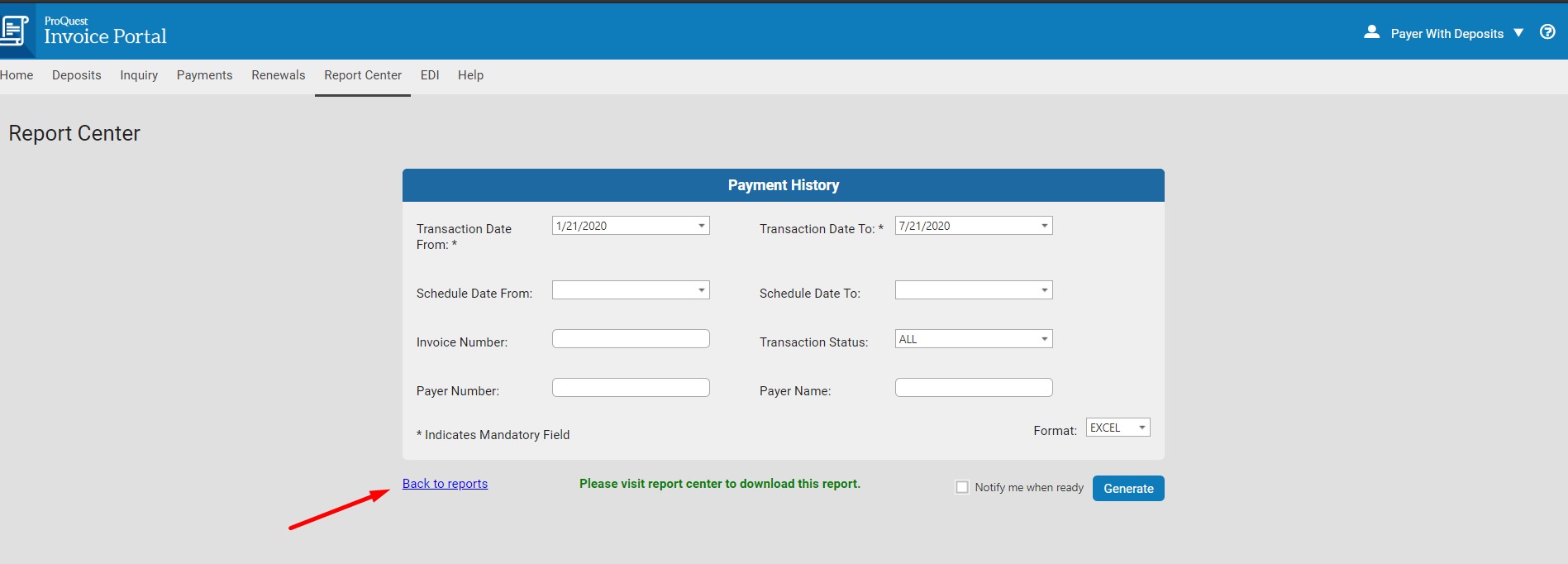 5. Check the report you wish to run and then click on the download link. The report format is in EXCEL. 5. Check the report you wish to run and then click on the download link. The report format is in EXCEL.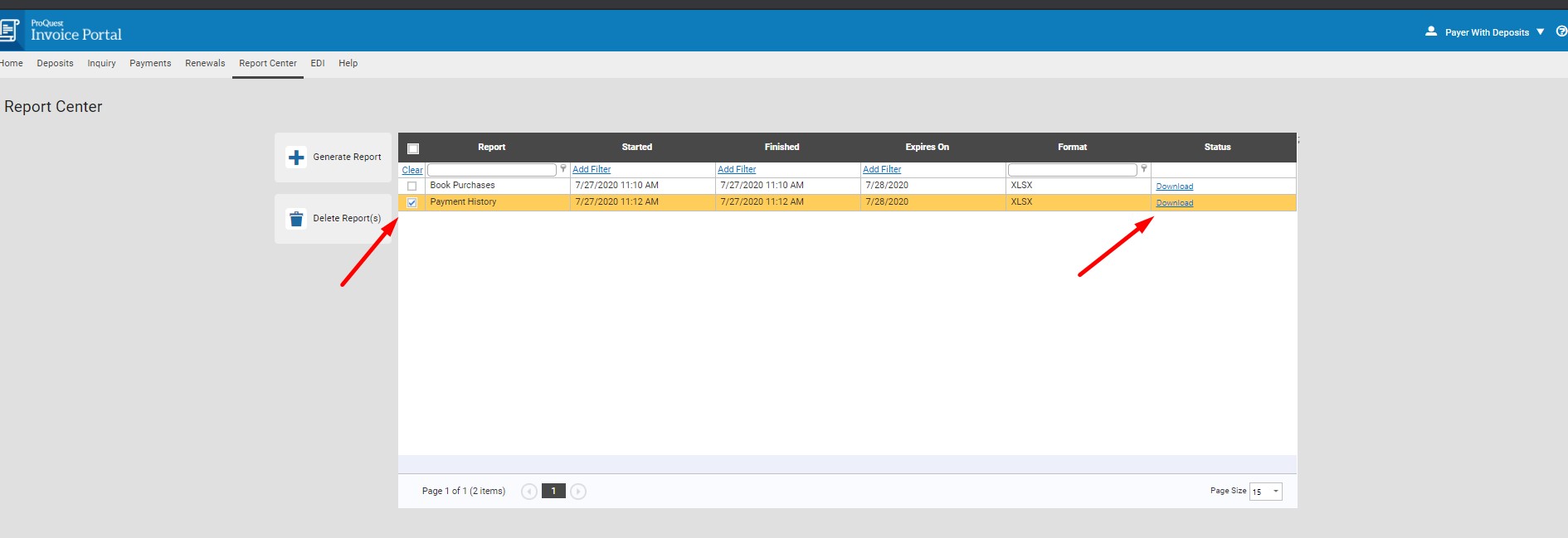 6. Access your report. You can also save a copy locally. 6. Access your report. You can also save a copy locally.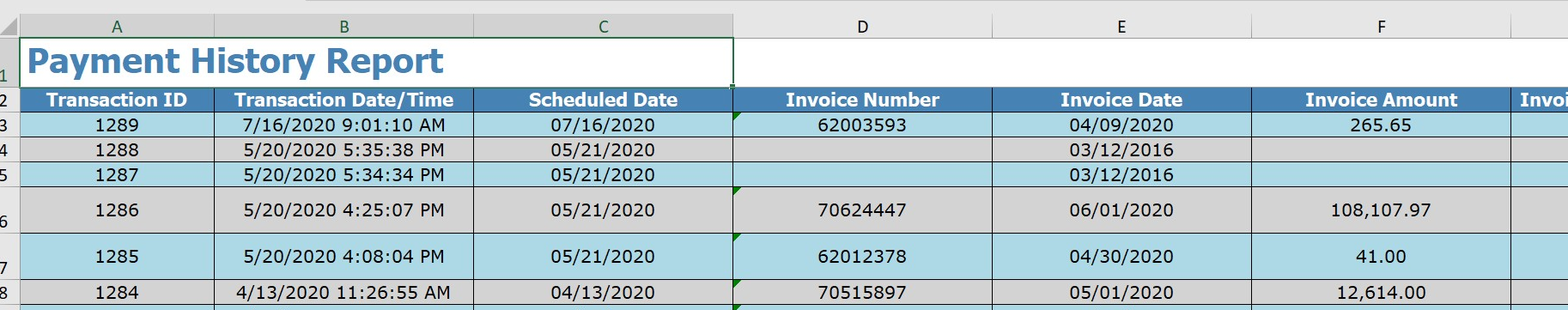 Deleting reports:Check the report you wish to delete on your report dashboard and then click the delete button to remove. Deleting reports:Check the report you wish to delete on your report dashboard and then click the delete button to remove.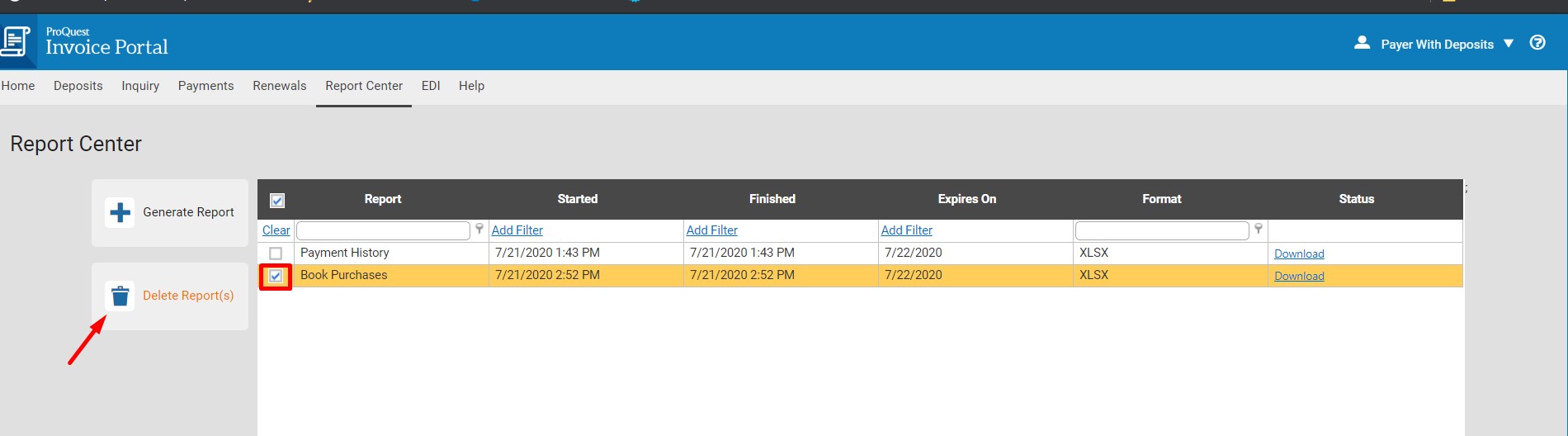 |
|
|---|




