To request a top up invoice, login to the ProQuest Invoice portal directly or from your LibCentral account.
Click on the Deposit link, select the deposit group you want to generate a top up invoice for, and then click on the Generate Top Up invoice button.
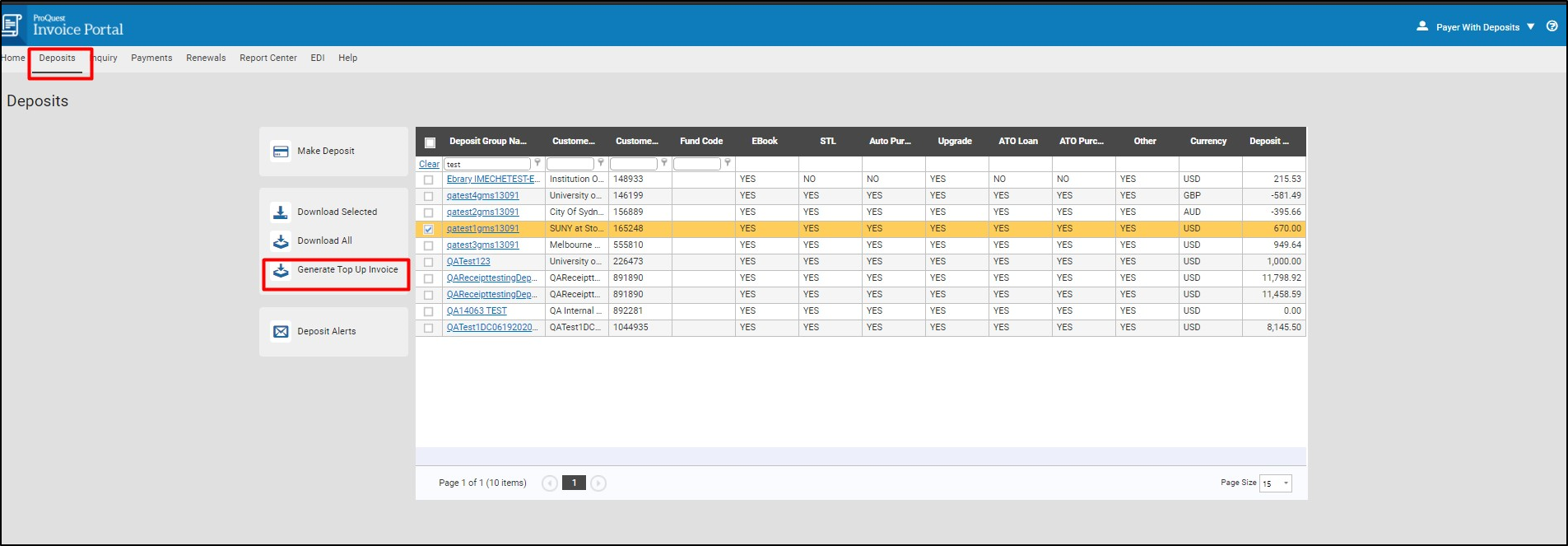
After you click on the Generate To Up Invoice button, you will be prompted to enter in a deposit amount and the product to allocate it to.
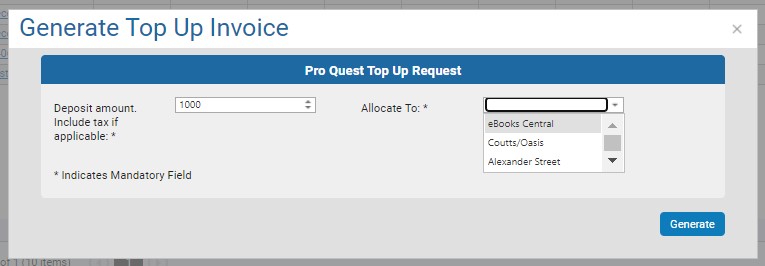
Once you click on the generate button a PDF top up invoice will be generated.





