You can get easily get a citation for any book on your Ebook Central site.
Three different ways to get a citation:
1. The Cite Book Feature:
From the Detail Page, before even opening the book:
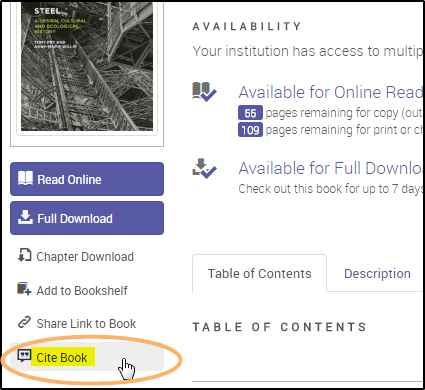 OR from the online reader
OR from the online reader (for the PDF reader only)
: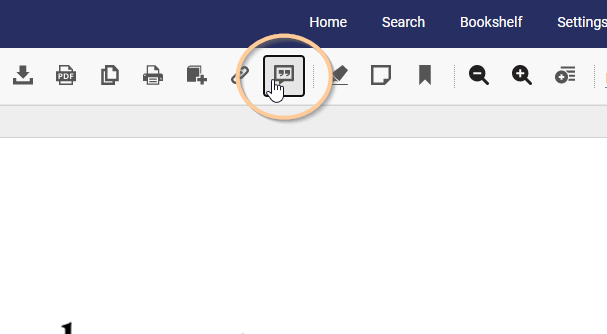 This opens a "Citation" window
This opens a "Citation" window:
From here you can:
- Choose the citation format (for this citation only) using the "FORMAT" drop-down menu.
- Copy the citation, to paste elsewhere
- Export the citation in one of the two listed formats. If you use a different citation management tool than those listed in the Citation window, >See more
2. When you copy from a book, a citation is automatically included with the copied text.
3. When you print or page-range-download, a citation is automatically included at the bottom of every page:
To change your default citation format:
- Sign in to your personal Ebook Central account (if you aren't already)
- Go to Settings, Profile (top right of Ebook Central screen):
- Select your desired default citation format:
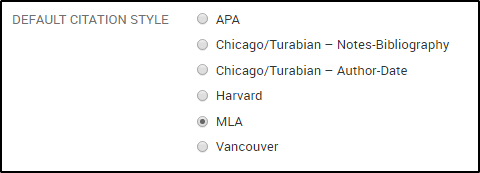
Editions of the citation formats used in Ebook Central:
- APA – 7th edition
- Chicago/Turabian – 16th edition
- Harvard
- MLA – 8th edition
- Vancouver – 3rd edition
Note,
Ebook Central citations are
not chapter or page specific.




