Ebook Central MARC records are available as high-quality, hand-cataloged
Full records, or machine generated
Express records.
For details and
examples of Ebook Central MARC records-
Ebook Central Admin: MARC record details and samplesEbook Central MARC record retrieval:
MARC records can be retrieved from LibCentral:
- If you have one or more subscriptions or DDA profiles, there will be a "MARC Updates" link in the "Collections" tab (unless you've requested that it not be shown):
For detailed instructions about retrieving MARC records, see the full MARC Record Help Document in LibCentral::
- Go to your LibCentral site and sign in
- Click the “Help” link at the top, far-right
- Click “Help Documents” in the list at left
- Click “MARC Records” in main list
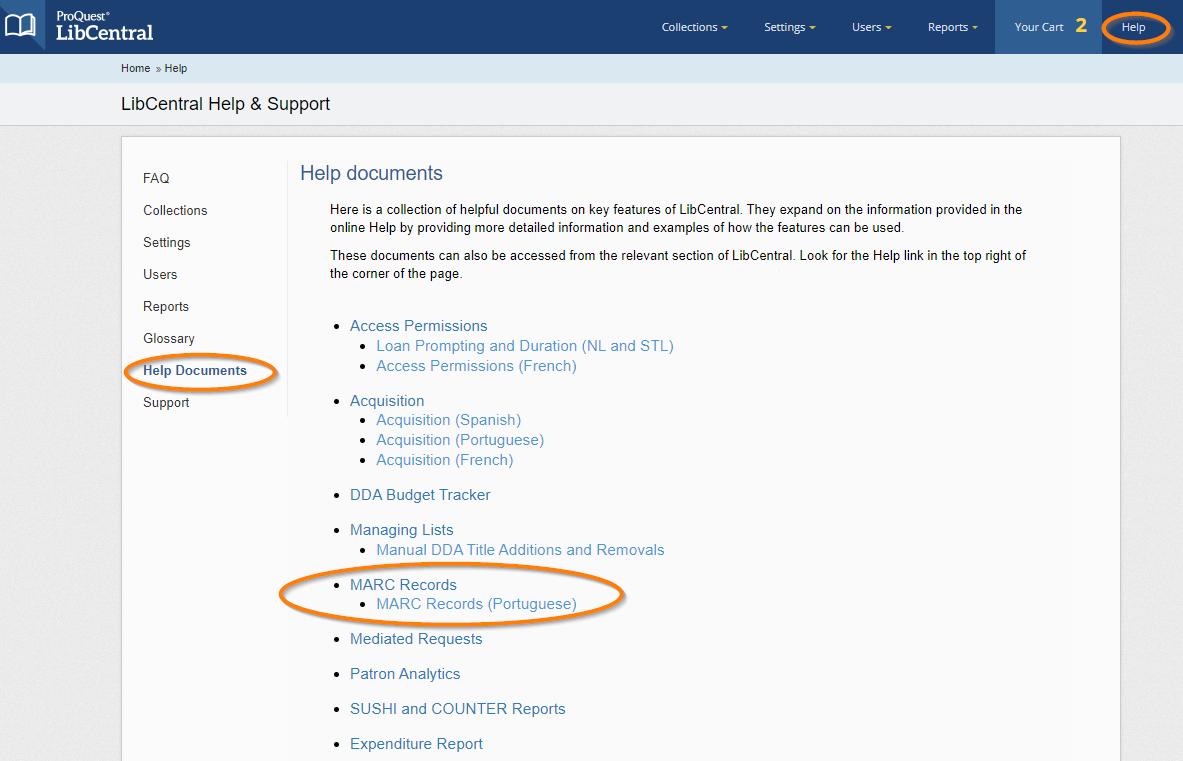
This will bring up a PDF copy of the full MARC record Help Document.




