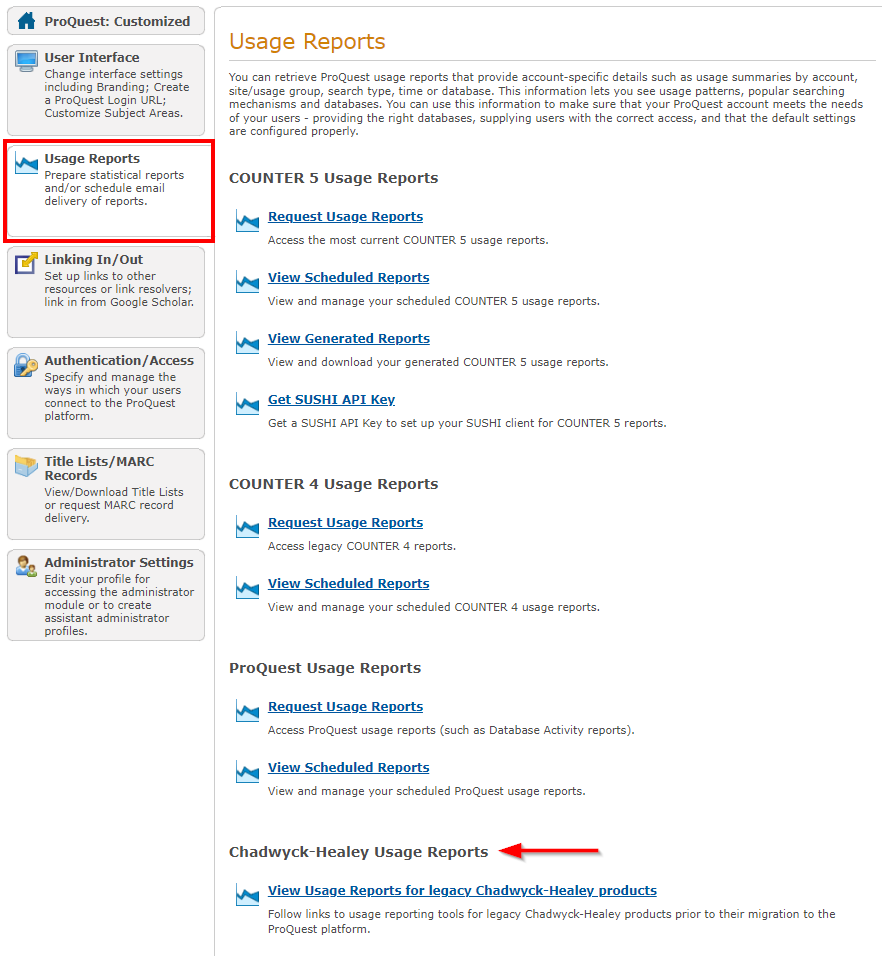To begin, login to the ProQuest Administrator Module at: https://admin.proquest.com. If you need an account set up, please contact technical support.
One of the navigation tabs you will find in PAM is Usage Reports. Below is an explanation of the different functions you will find there. Here is a list of the usage reports available.
COUNTER 5 Usage Reports - COUNTER 5 Usage reports are available for a rolling 3 years. 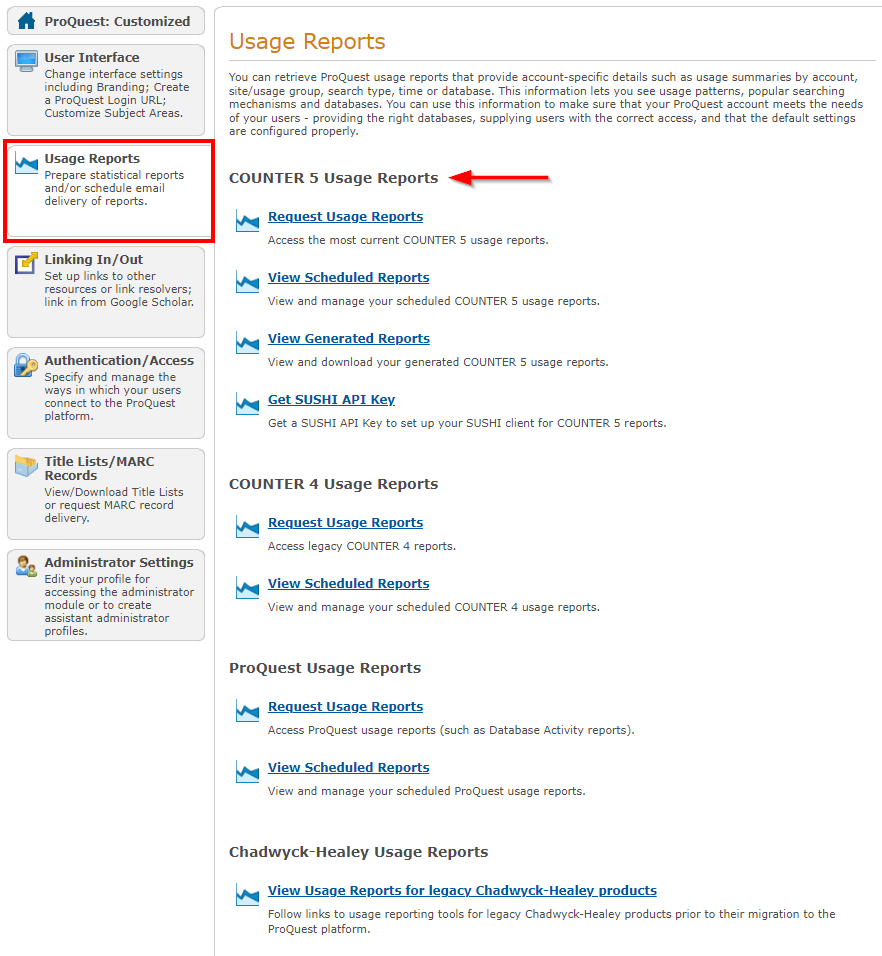
- Request Usage Reports - Allows you to choose desired report options and then either generate those reports on demand, or schedule the reports for delivery by email on a regular basis.
- Any time period longer than 12 months will result in an error and the report will not be generated (i.e. March 2023 - March 2024 is a 13 month period and should be changed to April 2023 - March 2023 in order to generate a report).
- View Scheduled Reports - From here you can view, modify, or delete any reports you previously set up for regular delivery by email.
- View Generated Reports - If a COUNTER 5 report is too large to be displayed on the screen immediately, you will receive a message indicating it will be available in the Generated Reports section once complete. This is where you would navigate to find those reports.
- Get SUSHI API Key - Generate a SUSHI API Key to set up harvesting of COUNTER 5 reports via a SUSHI client.
For information about how to how to open TSV reports, please see this support article.
For questions about specific COUNTER 5 reports, please reference our other support articles.
COUNTER 4 Usage Reports - COUNTER 4 Usage Reports are available for a rolling 2 years.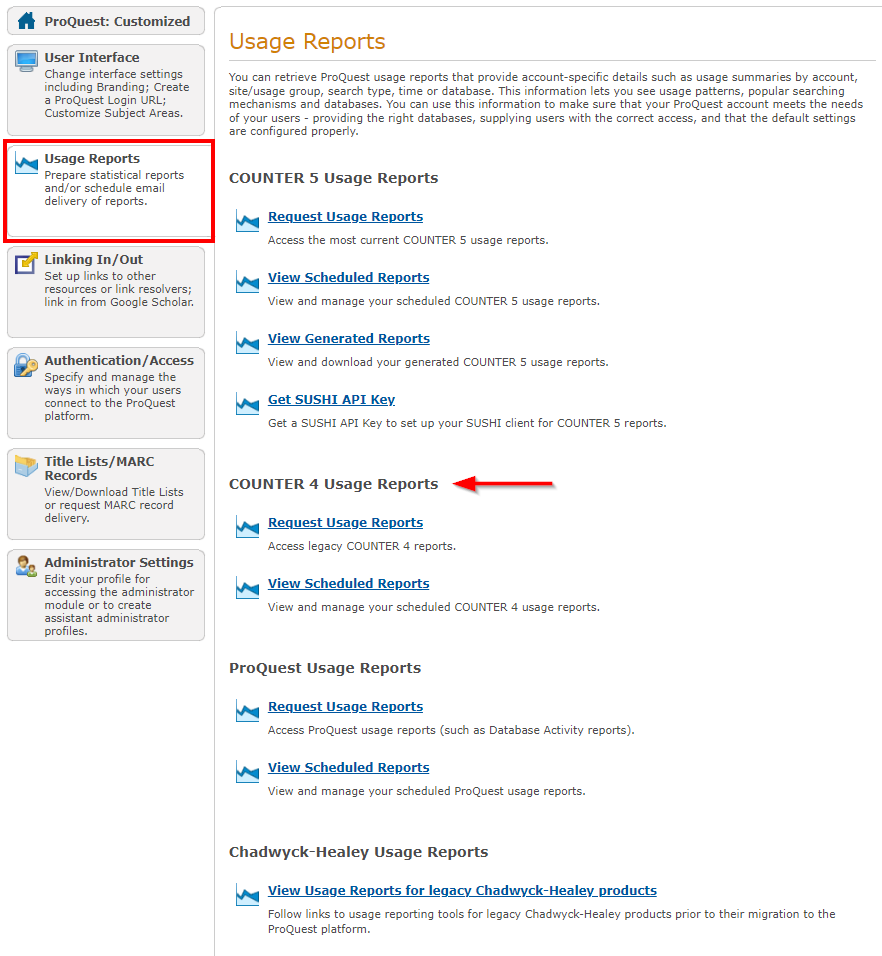
- Request Usage Reports - Allows you to choose desired report options and then generate those reports on demand.
- View Scheduled Reports - From here, you can schedule reports for delivery by email on a regular basis. If you've already scheduled reports for regular email delivery, you can view, modify, or delete them from this same section.
ProQuest Usage Reports -
ProQuest Custom Usage Reports are available for a rolling 2 years.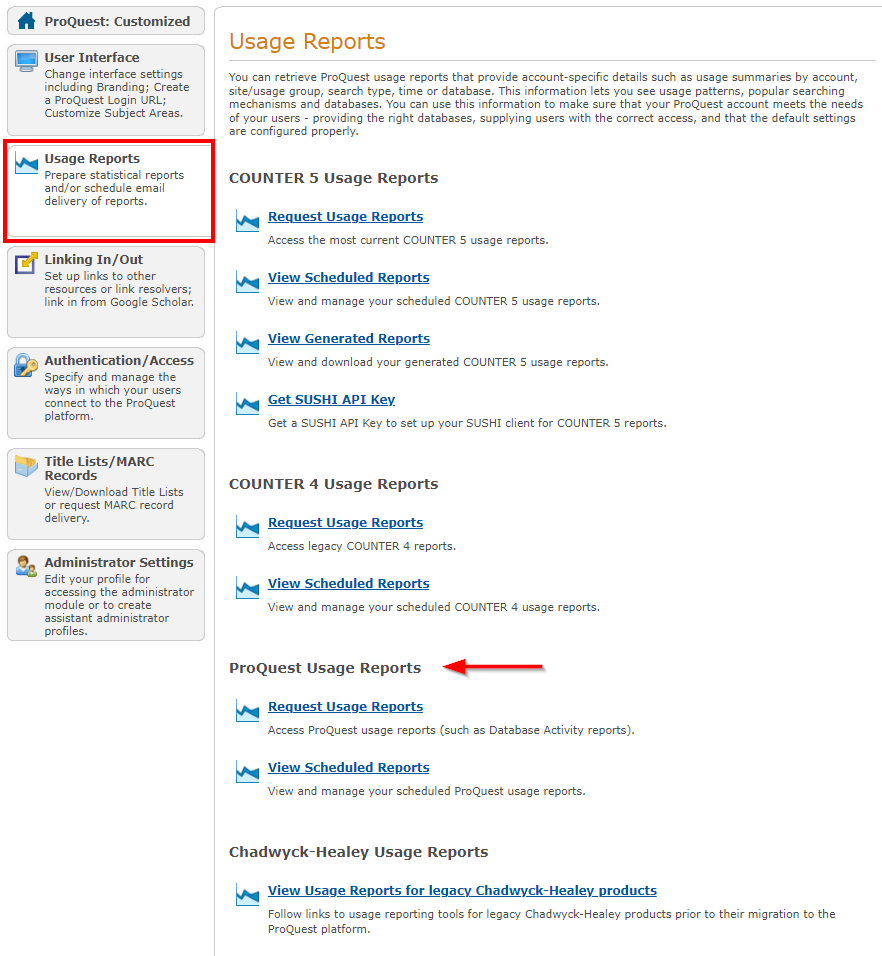
- Request Usage Reports - Allows you to choose desired report options and then generate those reports on demand.
- View Scheduled Reports - From here, you can schedule reports for delivery by email on a regular basis. If you've already scheduled reports for regular email delivery, you can view, modify, or delete them from this same section.
Chadwyck-Healey Usage Reports - Provides links to usage reports for legacy Chadwyck-Healey products.