Advanced Search presents the option to search using multiple fields and word or phrase combinations.
To perform an advanced search in Ebook Central, just click on the “Advanced Search” option located under the search box on the search page.
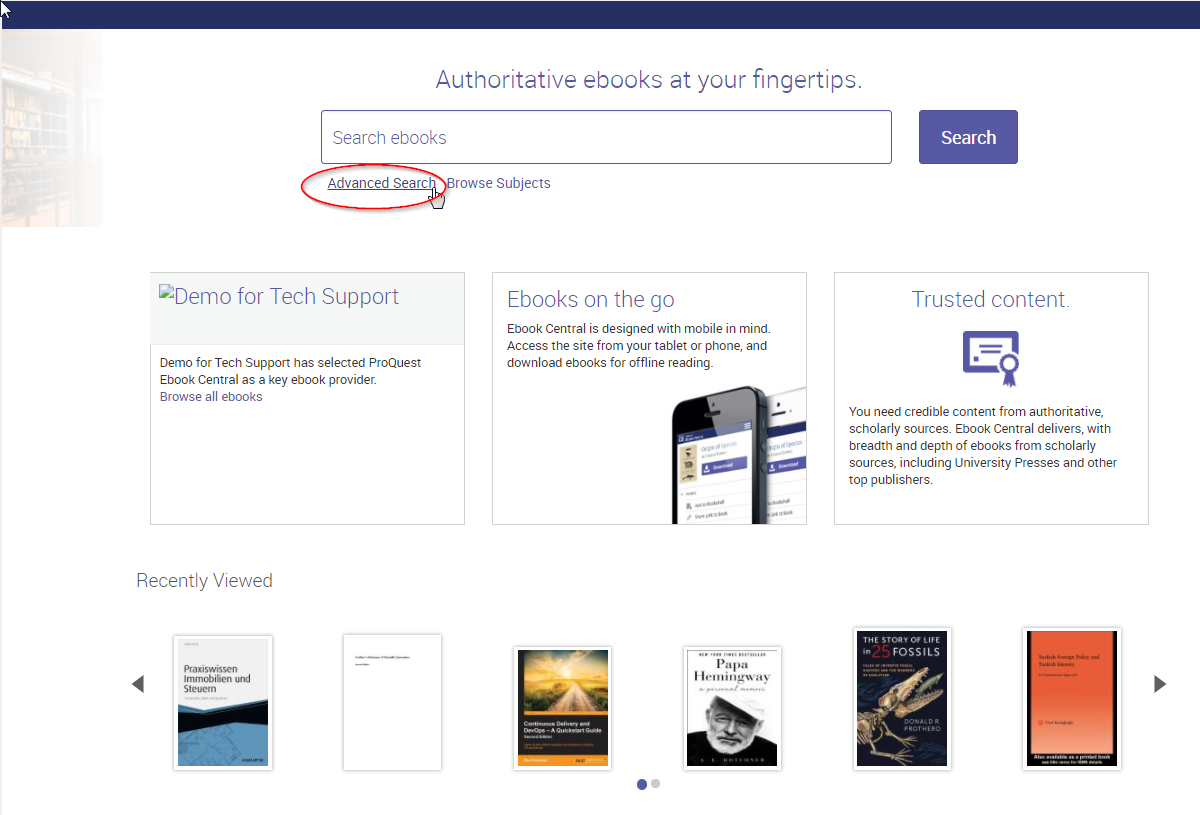
There are 12 advanced search options and a limit of 10 options may be used for a search at one time. The options available are Keyword & Full Text, Title, Series Title, Author, Publisher, ISBN, BISAC Code, BISAC Subject Heading, LC Subject Heading, LC Call Number, Dewey Decimal Number, & Ebook Central Subject.
Click the + button to add additional search lines.
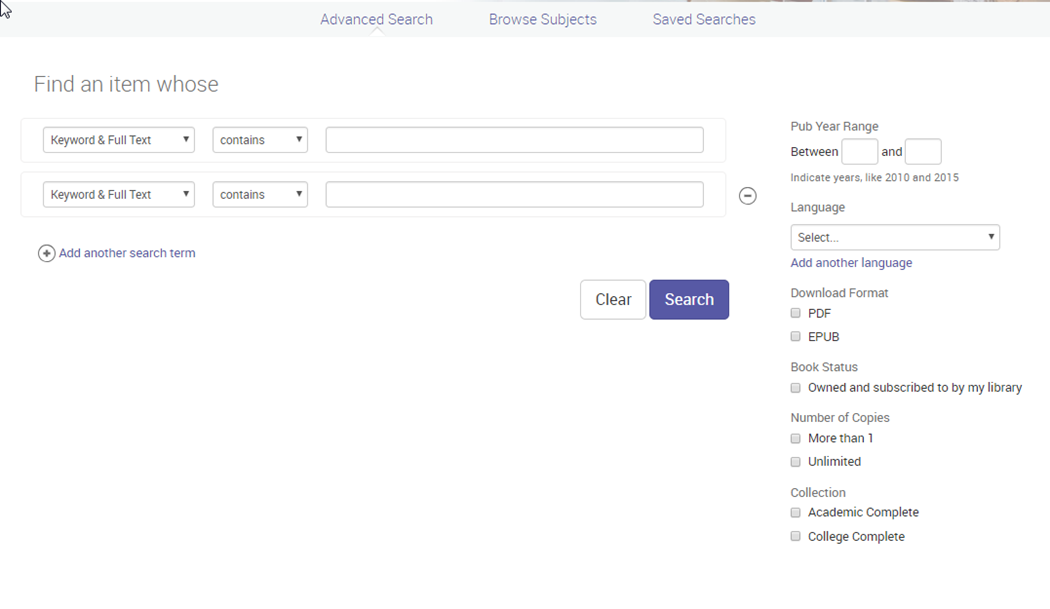
Advanced Search Options
- Keyword & Full Text
Keyword & Full Text search will provide a full list of topics related to the keyword and ranked by relevance. You may also use the Keyword option for title and the document ID to locate a specific ebook or use the document ID and ISBN to locate a specific book.
- Title
Title search is useful when you know the title or part of the title you are searching for.
- Series Title
Use the Series Title search when you know the name of the series you are searching for. The Series Title search will retrieve ebooks within that series.
- Author
Use the author search to retrieve all titles by a specific author.
- Publisher
The Publisher search is used to retrieve all titles written by a specific publisher.
- ISBN
ISBN stands for International Standard Book Number. You can use the ISBN search to retrieve a specific ebook with that has that ISBN.
- BISAC Code
Each BISAC subject descriptor is represented by a nine character alphanumeric code. You can use this code to search a for a specific BISAC subject. For example, a BISAC Code search for "HIS001040" would retrieve HISTORY / Africa / South / General. You may also search using more than one BISAC code.
- BISAC Subject Heading
BISAC Subject Headings are a list of over 3000 standardized subject headings that may be used to search subject areas and refine the search on a hierarchical and more granular level. One example is a search for "history" would retrieve history / modern / 20th century as an option. You may also search using more than one BISAC subject heading.
- LC Subject Heading
The LC (Library of Congress Control Number) subject heading may be used to find a specific ebooks with that subject within the LC subject headings. You may also search using more than one LC subject heading.
- LC Call Number
You can use the LC Call Number search to find an ebook assigned a specific LC call number or within an LC subclass.
- Dewey Decimal Number
Use the Dewey Decimal Number search to retrieve ebooks with a specific Dewey number.
- Ebook Central Subject
The Ebook Central Subject search is used to search for ebooks with specific subjects listed on Ebook Central.
Search Tips:
- If using the "matches” field, Ebook Central treats the entry as if it had been entered in quotes.
- If using the "contains" field, Ebook Central treats the entry as if it hasn't been entered in quotes.
- For the ISBN, LC Call, and Dewey fields, "matches" and "contains" return results with exact match.
- Perform a truncation search using the wildcard character *.
Example: cat* will return results for cat, cats, category, etc.
- Wildcard search within a phrase and/or word is not supported.
- Stemming is also not supported with a wildcard search, however, when searching for a phrase such as "bake", it will retrieve the words "baked" or "bakes" since "bake" is within the word.
- Boolean searches are supported when searching for books (but not for searching within a book)
- Boolean Operators AND, OR, and NOT can be used within any search field and they must be in all capitals to work.
- The AND operator will retrieve all ebooks with specified words anywhere in the text. For instance, as search for medicine AND health AND doctor will retrieve all ebooks with all three words within.
- The OR operator will retrieve all ebooks containing any of the word medicine OR health OR doctor.
- The NOT operator serves to exclude a specific word from a search. For instance, the search for medicine NOT doctor will retrieve all ebooks with the word medicine and without the word doctor.
- Use quotes to search for exact phrases when connecting terms with Boolean operators, such as “Prince Henry the Navigator” AND Columbus.
- Use parentheses to group.
All search fields are combined using AND by default. To perform an OR search for multiple terms within the same search parameter, enter them within the same line combined with the OR operator.
Examples:
| What you enter | What is searched |
| Keyword & Full Text contains great depression | great AND depression |
| Keyword & Full Text contains “great depression” | great AND depression |
| Keyword & Full Text contains great AND depression | great AND depression |
|
Keyword & Full Text contains great
Keyword & Full Text contains depression
| great AND depression |
| Keyword & Full Text matches great depression | “great depression” |
| Keyword & Full Text matches “great depression” | “great depression” |
|
Keyword & Full Text matches great
Keyword & Full Text matches depression
| “great” AND “depression” |
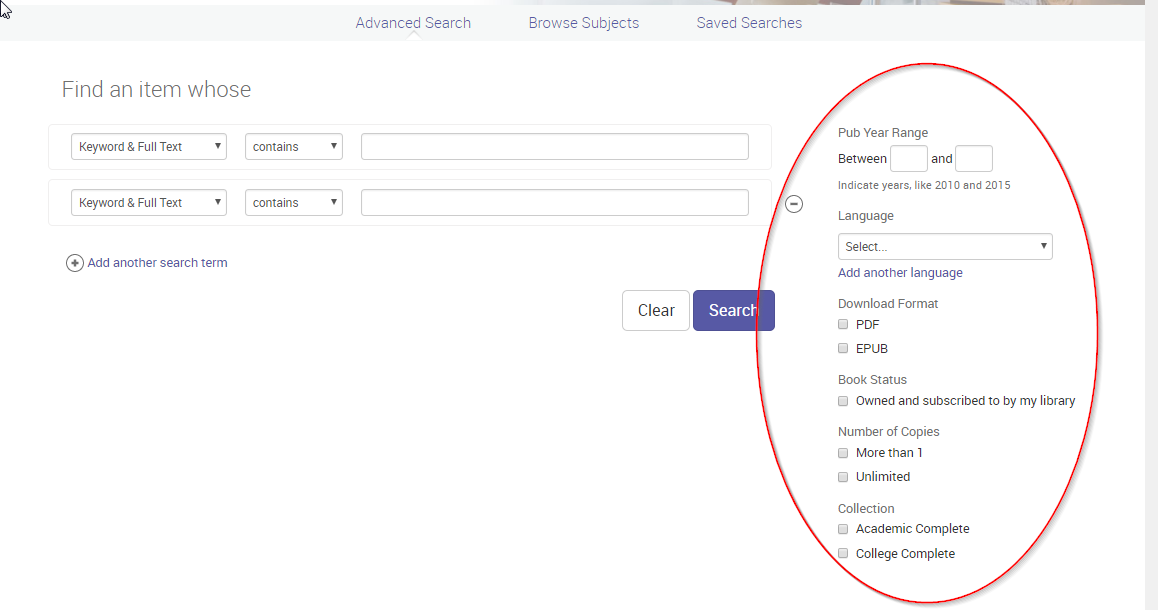
- For the Pub Year filter, start and end values can be entered text boxes.
- For the Language filter, nine additional values may be added for a total of 10.
- Download format offers either PDF or EPUB.
- Book status can be limited to only ebooks that are owned and subscribed to by the library, Unlimited Print, Copy, & Download; and/or Course Reserve
- Number of Copies can be limited to more than one copy or unlimited.
- The Collection filter offers limits for collections subscribed to by the library. Collections will vary depending on the library subscription. The Collection filter is available for sites with a direct subscription to a collection. It is not available for sites inheriting a subscription collection from a consortium.
Advanced Search is translated into all interface languages, responsive to tablets and phones, and meets accessibility standards




