To get a list of all the books available on your Ebook Central site - either Owned, DDA-selected, or Subscribed:
- Go to your LibCentral site
- On the LibCentral Dashboard, click the desired set. For example, click Owned Titles:
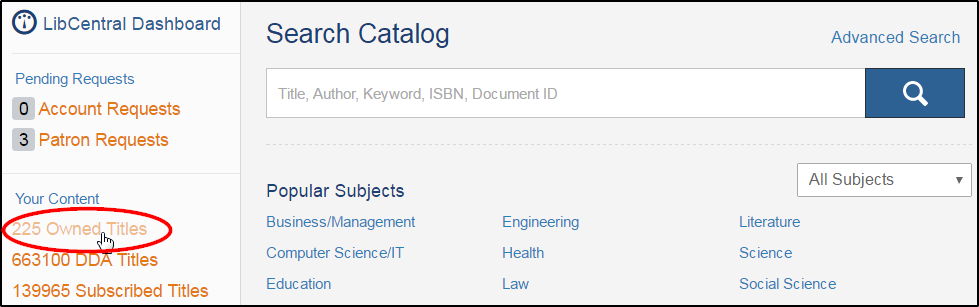
- Click ".CSV" to get a comma-separated list (vs a MARC record), then click Export:
- A zip file with the title list will be downloaded
- One line per book – so number of rows equals number of unique books owned
- To see if multiple copies have been purchased, see the column “Owned”
- To see which access models are owned, see the column "Owned Access Model"
- Note: although the file is saved as a .csv file, it can be opened in Excel as a spreadsheet and saved as an Excel Workbook.
For more information on obtaining a set of MARC records by Acquisition type, go to Ebook Central Admin: MARC records, get complete set by acquisition type
For other reporting options, read more here: Ebook Central Admin: Reports - START HERE




